Publisher
system is probably embedded in a
larger data architecture.
system is probably embedded in a
larger data architecture.

Story
When your data evolves in time, both the machine and human based communication of changes in the structure of the data in your system has become more and more important.
Give it a try, it will surprise you.
Documentation and examples are available at boogert-lab.nl/dmpublisher/doc.
Fill in the form here or send an e-mail to dmpublisher@boogert-lab.nl to receive a username and password.
The Key Benefits
of our Datamodel Publisher
Share
Compare
Grow
Datamodel Publisher
Key Functions

Provides detailed descriptions of tables, relationships, fields, enumerators, topology and Common Office features.

Interactive easy to navigate HTML pages with different levels of detail.

ER Diagrams based on your
CASE
graphics.

Multiple language support for the
datamodel and HTML.

Compare and visualise differences
between datamodel versions of
your datasets.
Datamodel
Publisher Features
Descriptions
XML and HTML by selecting
the option that suit
your situation.
Translations
View the translations of
your datamodel in one click.
Select untranslated objects
inXML or highlight them
in HTML.
AUX
auxiliary data feature by
adding additional XML with
information on your data.
For example data statistics.
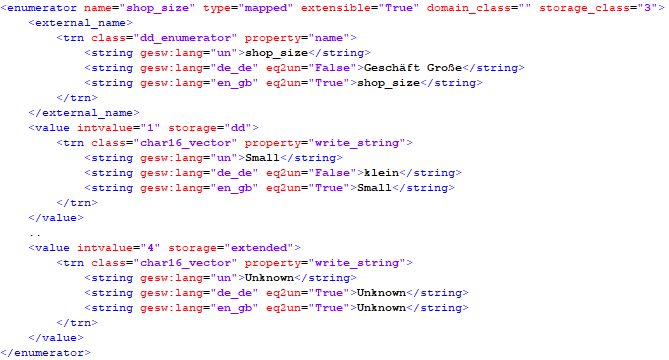
Datamodel
Publisher Technical
Export your Smallworld™ datamodel to XML and create HTML pages using XSLT. The XML created
by Datamodel Publisher contains all the information you need from the datamodel.
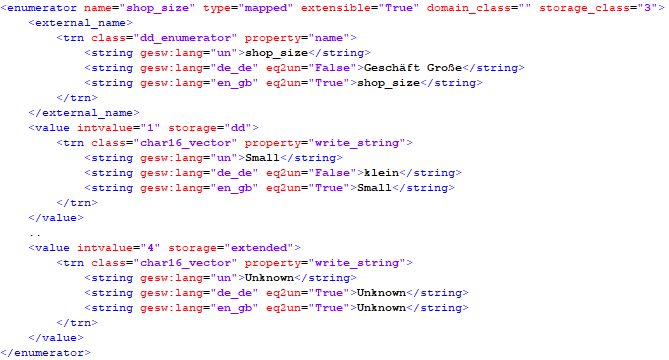
Datamodel
Publisher Editions

All new, removed and changed objects are shown in their adequate context.

Information is shown in levels of detail. Old values are shown when hovering the text.

Navigate through the changes.
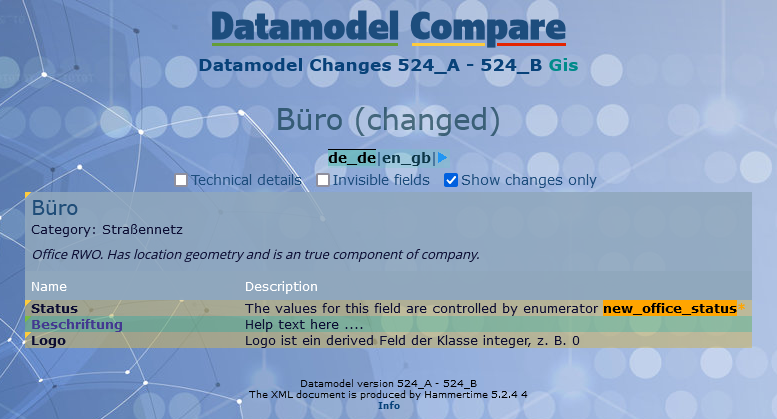
Datamodel
Comparison HTML
The example shows the table ‘Office’ using a new
enumerator for the field ‘Status’, a new geometry field (
‘Beschriftung’ in ‘de_de’) and a change in the field ‘Logo’.
field ‘logo’. The old value was ‘ds_int’, the new
‘ds_uint’.
‘Technical details’ is on.
This latter change is in the subtype of the derived field ‘logo’. The old value was ‘ds_int’, the new ‘ds_uint’.
A minor detail displayed only when the option ‘Technical details’ is on.
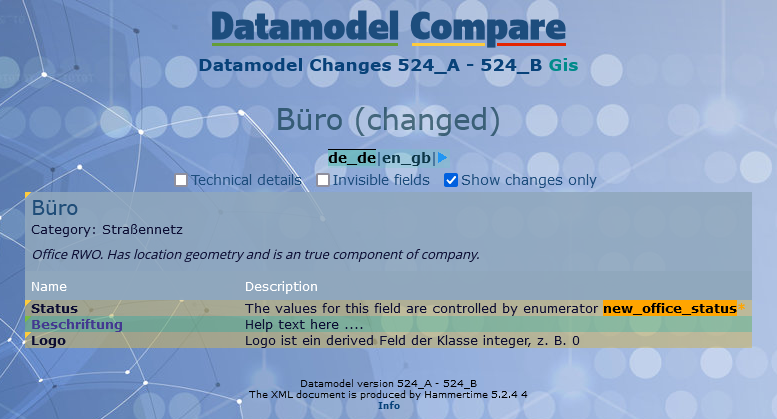
Datamodel
Comparison XSLT
The example shows how the Publishers
XML is transformed into HTML, expressing the
special properties of an enumerator but also
the
overall translation property.
The example shows how the Publishers XML is transformed into HTML, expressing the special properties of an enumerator but also the overall translation property.
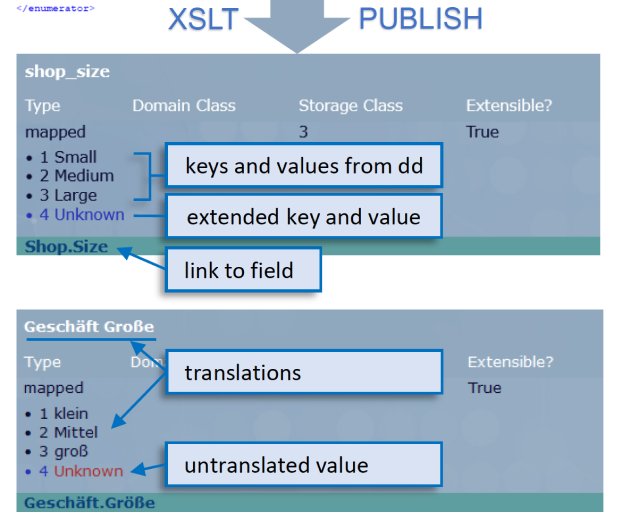
Datamodel
Publisher Editions
Datamodel Publisher comes in two editions. With the standard edition you can
export and
publish your datamodels in HTML. The Smart Compare edition
contains the code for
comparison and transformation.
Standard edition
Basic Datamodel XML output
Basic XSL templates for HTML
Basic Magik API
Documentation
Source code
Saxon 10 HE
Installer
Smart compare
Basic Datamodel XML output
Basic XSL templates for HTML
Basic Magik API
Documentation
Source code
Saxon 10 HE
Installer
Smart Compare XSL templates
Smart Compare Magik API
Support
Contacts
Realworld Software Products and boogert-lab.nl.